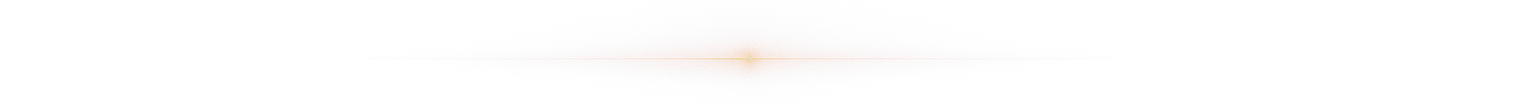CONTENTS:
1. Setting Up
2. How To Play
3. Special Abilities
4. Useful Commands
Setting Up
Installation
Follow the default installation instructions. If needed, you can choose a different install location.
Create Profile
Press CTRL+P, click “New”, choose a profile name, and create a unique player name + password
Example Profile:
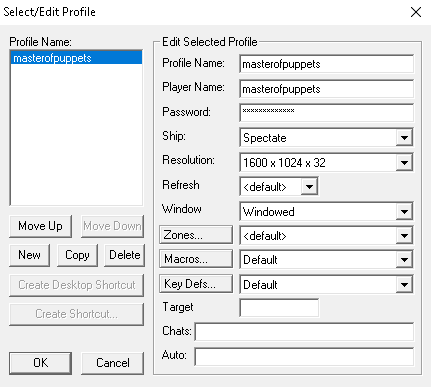
Ship Select
Select a ship from the roster.

Zone List
When you first run the game, it will update active servers. Select SSCJ Devastation, or any of the other zones from the list, then click the "Play" button.

^topHow To Play
Default Controls
Up: ↑ Arrow
Down: ↓ Arrow
Left: ← Arrow
Right: → Arrow
Thrust: Shift + ↑/↓
Bullets: Ctrl
Bombs: Tab
Mines: Shift + Tab
Basic Options
Press CTRL+O. Change these:
- Radar Mode: Large
- Sound Mode: Engines Off
- Graphics: Uncheck Backgrounds & Rolling Ship
- Other: Enable Multi-Fire, Show Ping Times
Advanced Options
Press CTRL+A. Enable “Avoid Page Flipping” and “Disable Clipping”.
Pickup Items (Prizes)
 Drive over green items to receive power-ups.
Drive over green items to receive power-ups.
^topSpecial Abilities
 Repel: Shift+Ctrl - Repels away anything directly surrounding you.
Repel: Shift+Ctrl - Repels away anything directly surrounding you.
 Portal: Set with Shift+Insert, Use with Insert.
Portal: Set with Shift+Insert, Use with Insert.
 Burst: Shift+Del - Fires several energy bursts that will activate once they bounce off a wall, and will continue bouncing for a brief period of time.
Burst: Shift+Del - Fires several energy bursts that will activate once they bounce off a wall, and will continue bouncing for a brief period of time.
 Stealth: Home - Makes you invisible on radar, unless an enemy ship has X-radar activated.
Stealth: Home - Makes you invisible on radar, unless an enemy ship has X-radar activated.
 Cloak: Shift+Home - Renders you invisible to others on the screen, but will still show on radar.
Cloak: Shift+Home - Renders you invisible to others on the screen, but will still show on radar.
 Rocket: F3 - Initiates
constant super thrust that lasts a brief moment.
Rocket: F3 - Initiates
constant super thrust that lasts a brief moment.
 X-Radar: End - Lets you see stealthed and cloaked enemies.
X-Radar: End - Lets you see stealthed and cloaked enemies.
 Anti-Warp: Shift+End - Prevents the enemy from laying a portal in your base.
Anti-Warp: Shift+End - Prevents the enemy from laying a portal in your base.
 Decoy: F5 - Releases
copy of your ship which flies and spins in the opposite direction you do.
Decoy: F5 - Releases
copy of your ship which flies and spins in the opposite direction you do.
 Thor’s Hammer: F6 - Releases a powerful bomb that cango through walls.
Thor’s Hammer: F6 - Releases a powerful bomb that cango through walls.
 Brick: F4 key — Deploys a small wall that enemies cannot shoot or go through.
Brick: F4 key — Deploys a small wall that enemies cannot shoot or go through.
Press F2 key to cycle through different ways to display the player roster in the upper left corner of the window. Most people organize it to display all members of each frequency together
Chat
Type a message and press enter to send a Public message (white text). To send other message types, put one of these prefixes before your message:
// or ' - Sends message to your team (yellow text)
/ - Sends private message (green text) to ticked player (red pointer next to name). PGUp & PgDown to move red pointer
:: - Sends private message to person who last messaged you
::: - Keep pressing : to cycle through last five persons to message you
:name: - Sends a private message to 'name'
# - Sends a message to all online squadmates
:#sqd: - Sends a message to all online members of the squad called 'sqd'
; - Sends message to first chat channel
;2; - Sends message to second chat channel (up to 9)
^topUseful Commands
Game Info
?time - Displays time remaining in current game (if timed)
?spec - Lists any persons spectating you
?target=[x] - Sets your radar's minimum target bounty to [x]
?buy - Lists items available for purchase
?buy [item] - Buys the specified item
Chat
?lines=[x] - Changes number of displayed message lines to [x]
?namelen=[x] - Changes number of letters shown in player names to [x]
?ignore - Ignores messages from ticked player
?ignore [name] - Ignores messages from [name]
?nopubchat - Toggles displaying Public Chat on/off
?obscene - Toggles ignoring zone defined obscenities (if any)
?away [msg] - Set an away message. Auto-responds to private messages with [msg]. Type ?away to turn off.
?log - Toggles message logging on/off (Default: %bsession.log)
?log [f] - Starts message logging to text file [f]
?logbuffer - Toggles message logging on/off, includes chat buffer of messages prior to log start (Default: %bsession.log)
?logbuffer [f] - Starts message logging to text file [f], includes chat buffer.
?kill - Toggles displaying kill messages in chat area, center, or neither.
?enter - Toggles displaying player entrance messages in chat area, center, or neither.
?leave - Toggles displaying player leaving messages in chat area, center, or neither.
?messages - Reads any messages you have in your Subspace mailbox
?message [name]:[msg] - Leaves a message with text [msg] for player [name] that will be delivered when that player is online.
Chat Channels
?chat=name - Joins chat channel 'name'
?chat=name,fun - Joins chat channels 'name' and 'fun' (you may join up to 9 channels)
?chat - Lists who is currently on your chat channels
Macros
?loadmacro [f] - Loads your macros from file [f]
?savemacro [f] - Saves your macros to file [f]
Arenas
?arena - Lists open arenas in zone (at top of screen)
?go - Enters a random public arena
?go [name] - Enters arena called [name] (arena names starting with # are private arenas)
User Info
?password=[pw] - Changes your user name's secret password to [pw]
?usage - Displays your total usage time
?userid - Returns your unique UserID number
?find [player] - Returns location (zone and/or arena) of player
Latency
?ping - Lists ping info (current, average, high, and low)
?packetloss - Returns % of game packets lost from s2c (server to client) and c2s (client to server)
?lag - Displays your ping and packetloss statistics
Sound
?music=[x] - Sets your music volume to [x] (0 - 10)
?sound=[x] - Sets your sound volume to [x] (0 - 10)
?alarm - Toggles message beep on/off
Assistance
Your [msg] is sent to any online zone moderators; Enter relevant player name(s) and description of problem in [msg]
?help [msg] - For general game assistance
?cheater [msg] - Use to report cheater activity
Squads
?squadjoin=[name]:[pw] - Joins squad called [name] with password [pw]
?squadcreate=[name]:[pw] - Creates squad called [name] with password [pw]
?squadleave - Leaves your current squad
?squadowner [squadname] - Returns name of owner of [squadname]
?squad [playername] - Displays squad name of [playername]
^topSquad Owner
?squaddissolve - Deletes current squad
?squadpassword=pw - Changes squad's password to 'pw'
?squadkick=playername - Removes 'playername' from squad
?squadgrant=playername - Transfers ownership of squad to 'playername'
?squadlist - Lists all players on your squad
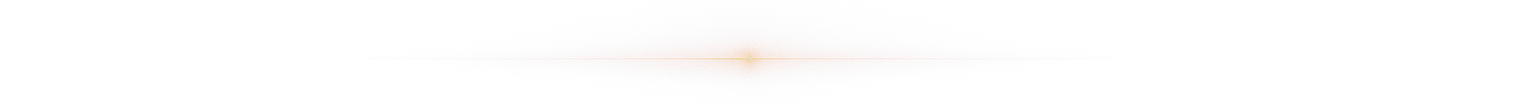
Setting Up
Installation
Follow the default installation instructions. If needed, you can choose a different install location.
Create ProfilePress CTRL+P, click “New”, choose a profile name, and create a unique player name + password Example Profile: |
Ship SelectSelect a ship from the roster. 
Zone ListWhen you first run the game, it will update active servers. Select SSCJ Devastation, or any of the other zones from the list, then click the "Play" button. 
|
^topHow To Play |
|
Default Controls
Up: ↑ Arrow |
Basic OptionsPress CTRL+O. Change these:
|
Advanced OptionsPress CTRL+A. Enable “Avoid Page Flipping” and “Disable Clipping”. | |
Pickup Items (Prizes)
^top |
|
|
|
|
|
Press F2 key to cycle through different ways to display the player roster in the upper left corner of the window. Most people organize it to display all members of each frequency together ChatType a message and press enter to send a Public message (white text). To send other message types, put one of these prefixes before your message: ^topUseful CommandsGame Info?time - Displays time remaining in current game (if timed) Chat?lines=[x] - Changes number of displayed message lines to [x] Chat Channels?chat=name - Joins chat channel 'name' Macros?loadmacro [f] - Loads your macros from file [f] Arenas?arena - Lists open arenas in zone (at top of screen) User Info?password=[pw] - Changes your user name's secret password to [pw] Latency?ping - Lists ping info (current, average, high, and low) Sound?music=[x] - Sets your music volume to [x] (0 - 10) AssistanceYour [msg] is sent to any online zone moderators; Enter relevant player name(s) and description of problem in [msg] Squads?squadjoin=[name]:[pw] - Joins squad called [name] with password [pw] ^topSquad Owner?squaddissolve - Deletes current squad |
|